Stanford Python程式課 - 第五週
第五週學習目標
 |
| Code in Place 第五週課程 Lesson 12: Dictionaries |
Lesson 12: Dictionaries 字典
學習重點
- “None” - Python 用來代表 “no value”、
- 創建、使用、修改字典 Dictionary
- Dictionary 是 CodeinPlace 課程中最後學習的變數
Dictionaries associate a key with a value
- Key: 獨一無二的指標
- Value: 與 key 關聯的內容
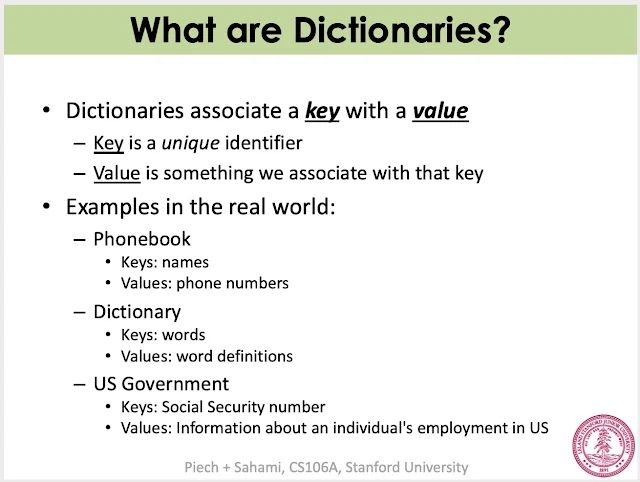
YouTube課程影片
Lecture 12-1: Intro
Lecture 12-2: Dictionaries
Lecture 12-3: Adding to dictionaries
Lecture 12-4: Dictionaries are mutable
Lecture 12-5: Dictionary functions
Lecture 12-6: count_characters.py
Lecture 12-7: phone_book.py
點我下載課程講義
延伸閱讀Python Reader
點我到 Dictionaries 課程程式範例
Lesson 13: Files 檔案
學習重點:
- 學習讀寫檔案
- 了解如何從檔案產生視覺化資料
- 學習 csv、json libraries
 |
YouTube課程影片
Lecture 13-1: Introduction
Lecture 13-2: What's a File?
Lecture 13-3: Reading and Writing Files
Lecture 13-4: Data Visualization
Lecture 13-5: Smarter Files
點我下載課程講義
延伸閱讀Python Reader
點我到 Files 程式範例
Lesson 14: Data Science 資料科學
學習重點:
- 練習運用字典、清單、資料解決一些有趣的問題
- 終極 CS106A 問題 - 如何將一個字典反向?
- 為何 Google 搜尋這麼快速?答案在最後一個影片
 |
| Google 搜尋快速是因為用了 Dictionary 架構 |
YouTube課程影片
Lecture 14-1: Introduction
Lecture 14-2: Review
Lecture 14-3: Ultimate CS106A
Lecture 14-4: Ed forum (為何 Google 搜尋這麼快?)
點我下載課程講義
延伸閱讀Python Reader
點我到 Data Science 程式範例
未完待續 ...
Dictionaries 程式範例
birthday.py
"""
File: birthday.py
-----------------
Program to show an example of using dictionaries with functions.
"""
def have_birthday(dict, name):
"""
Print a birthday message and increment the age of the person
with the given name in the dictionary passed in.
"""
print("You're one year older, " + name + "!")
dict[name] += 1
def main():
ages = {'Chris': 33, 'Julie': 22, 'Mehran': 50}
print(ages)
have_birthday(ages, 'Chris')
print(ages)
have_birthday(ages, 'Mehran')
print(ages)
# Python boilerplate.
if __name__ == '__main__':
main()
count_characters.py
"""
File: count_characters.py
-------------------------
This program counts the number of each character in the string TEXT.
It uses a dictionary to store the results, where each key is a
character and the corresponding value is the number of times that
character appeared in the string.
"""
TEXT = 'Happy day! I love the Code in Place community!'
def get_counts_dict(str):
"""
Returns a dictionary with where each key is a character and the corresponding
value is the number of times that character appeared in the string str passed in.
"""
counts = {} # create empty dictionary
for ch in str:
if ch not in counts:
counts[ch] = 1
else:
counts[ch] += 1
return counts
def print_counts(dict):
"""
This function prints out the key and its associated value for each
key/value pair in the dictionary passed in.
"""
print('Counts from dictionary')
for key in dict:
print(str(key) + ' = ' + str(dict[key]))
def main():
"""
Display the number of times each character appears in the constant TEXT.
"""
count_dict = get_counts_dict(TEXT)
print('count_dict = ', count_dict)
print_counts(count_dict)
# Python boilerplate.
if __name__ == '__main__':
main()
phonebook.py
"""
File: phonebook.py
------------------
Program to show an example of using dictionaries to maintain
a phonebook.
"""
def read_phone_numbers():
"""
Ask the user for names/numbers to story in a phonebook (dictionary).
Returns the phonebook.
"""
phonebook = {} # Create empty phonebook
while True:
name = input("Name: ")
if name == "":
break
number = input("Number: ")
phonebook[name] = number
return phonebook
def print_phonebook(phonebook):
"""
Prints out all the names/numbers in the phonebook.
"""
for name in phonebook:
print(name, "->", phonebook[name])
def lookup_numbers(phonebook):
"""
Allow the user to lookup phone numbers in the phonebook
by looking up the number associated with a name.
"""
while True:
name = input("Enter name to lookup: ")
if name == "":
break
if name not in phonebook:
print(name + " is not in the phonebook")
else:
print(phonebook[name])
def main():
phonebook = read_phone_numbers()
print_phonebook(phonebook)
lookup_numbers(phonebook)
# Python boilerplate.
if __name__ == '__main__':
main()
Files 程式範例
plot_country.py:
各個城市的CSV檔可以在這邊下載 https://simplemaps.com/data/world-cities
# don't worry about this import! It just allows us to grab all the files in the countries/ directory
import os
from simpleimage import SimpleImage
# Dimensions of the final visualization. Change these if the
# image is too large for your screen
VISUALIZATION_WIDTH = 1920
VISUALIZATION_HEIGHT = 1080
# Setting the 'boundaries' for the visualization. By default, the
# visualization holds the entire world. If you want to zoom in on a
# specific country, you can find the corresponding latitudes and longitudes
# here: https://gist.github.com/graydon/11198540
MIN_LONGITUDE = -180
MAX_LONGITUDE = 180
MIN_LATITUDE = -90
MAX_LATITUDE = 90
# The folder in which all the country data can be found
COUNTRY_DIRECTORY = "countries/"
def plot_country(visualization, filename):
"""
Responsible for reading in geographic data from a file
about the cities in a particular country and plotting them
in the visualization.
Parameters:
- `visualization` is the SimpleImage that will eventually be
shown to the user
- `filename` is the file we want to read through
"""
# TODO fill me in!
with open(filename) as f:
next(f)
for line in f:
line = line.strip()
parts = line.split(",")
latitude = float(parts[1])
longtitude = float(parts[2])
plot_one_city(visualization, latitude, longtitude)
"""
DO NOT MODIFY THE CODE BELOW
(but you're welcome to read it 😀 )
"""
def main():
# create a blank image on which we'll plot cities
visualization = SimpleImage.blank(
VISUALIZATION_WIDTH, VISUALIZATION_HEIGHT
)
# get which countries should be plotted from the user
countries = get_countries()
# iterate through each of the countries and plot it
for country in countries:
country_filename = COUNTRY_DIRECTORY + country + ".csv"
plot_country(visualization, country_filename)
# once we're done with all the countries, show the image
visualization.show()
def get_countries():
"""
Gets the list of countries from the user, but doesn't check that
the user types in valid country names.
Returns a list of country names
"""
countries = []
while True:
country = input("Enter a country, or 'all'. Press enter to finish: ")
if country == "":
break
if country == "all":
# don't worry about this bit of code! It just looks inside
# `COUNTRY_DIRECTORY` and returns a list of all the filenames
return [s.split(".")[0] for s in os.listdir(COUNTRY_DIRECTORY)]
# if the user didn't press enter immediately or type all,
# store the country name
# Add this line so country name of lower case will also work
country = country.title()
countries.append(country.strip())
return countries
def plot_one_city(visualization, latitude, longitude):
"""
Given the visualization image as well as a single city's latitude and longitude,
plot the city on the image
Parameters:
- `visualization` is the SimpleImage that will eventually be
shown to the user
- `latitude` is the latitude of the city (a float)
- `longitude` is the longitude of the city (a float)
"""
# convert the Earth coordinates to pixel coordinates
x = longitude_to_x(longitude)
y = latitude_to_y(latitude)
# if the pixel is in bounds of the window we specified through constants,
# plot it
if 0 < x < visualization.width and 0 < y < visualization.height:
plot_pixel(visualization, x , y)
def plot_pixel(visualization, x, y):
"""
Set a pixel at a particular coordinate to be blue. Pixels start off as
white, so all three color components have a value of 255. Setting the red
and green components to 0 makes the pixel appear blue.
Note that we don't return anything in this function because the Pixel is
'mutated' in place
Parameters:
- `visualization` is the SimpleImage that will eventually be
shown to the user
- `x` is the x coordinate of the pixel that we are turning blue
- `y` is the y coordinate of the pixel that we are turning blue
"""
pixel = visualization.get_pixel(x, y)
pixel.red = 0
pixel.green = 0
def longitude_to_x(longitude):
"""
Scales a longitude coordinate to a coordinate in the visualization email
"""
return VISUALIZATION_WIDTH * (longitude - MIN_LONGITUDE) / (MAX_LONGITUDE - MIN_LONGITUDE)
def latitude_to_y(latitude):
"""
Scales a latitude coordinate to a coordinate in the visualization email
"""
return VISUALIZATION_HEIGHT * (1.0 - (latitude - MIN_LATITUDE) / (MAX_LATITUDE - MIN_LATITUDE))
if __name__ == "__main__":
main()
write_example.py:
"""
Example of using library to write CSV
"""
import csv
def write_data():
with open("data.csv", "w") as f:
writer = csv.writer(f)
writer.writerow(["x", "y"])
writer.writerows([
[1,2],
[2,4],
[4,6]
])
def main():
write_data()
if __name__ == "__main__":
main()
dictwriter_example.py:
"""
Example of using dictionary to write CSV
"""
import csv
def write_data():
with open("data.csv", "w") as f:
columns = ['x', 'y']
writer = csv.DictWriter(f, fieldnames=columns)
writer.writeheader()
writer.writerow({'x': 1, 'y': 2})
writer.writerow({'x': 2, 'y': 4})
writer.writerow({'x': 4, 'y': 6})
def main():
write_data()
if __name__ == "__main__":
main()
Data 程式範例
ed_small.json (資料檔) :
[
{
"created_at": "2021-05-21T01:20:39.296044+10:00",
"votes": 0,
"user": {
"name": "Anonymous",
"role": ""
}
},
{
"created_at": "2021-05-21T01:21:25.225994+10:00",
"votes": 0,
"user": {
"name": "Anonymous",
"role": "admin"
}
},
{
"created_at": "2021-05-21T01:18:55.160661+10:00",
"votes": 0,
"user": {
"name": "Anonymous",
"role": ""
}
},
{
"created_at": "2021-05-21T01:29:58.2526+10:00",
"votes": 0,
"user": {
"name": "Anonymous",
"role": ""
}
},
{
"created_at": "2021-05-21T01:02:48.854092+10:00",
"votes": 0,
"user": {
"name": "Anonymous",
"role": ""
}
},
{
"created_at": "2021-05-20T23:57:12.340442+10:00",
"votes": 0,
"user": {
"name": "Anonymous",
"role": ""
}
},
{
"created_at": "2021-05-20T23:40:06.718832+10:00",
"votes": 0,
"user": {
"name": "Anonymous",
"role": ""
}
},
{
"created_at": "2021-05-21T00:21:04.357038+10:00",
"votes": 0,
"user": {
"name": "Anonymous",
"role": ""
}
},
{
"created_at": "2021-05-21T00:11:00.373241+10:00",
"votes": 1,
"user": {
"name": "Anonymous",
"role": "admin"
}
},
{
"created_at": "2021-05-20T23:18:03.604335+10:00",
"votes": 1,
"user": {
"name": "Anonymous",
"role": ""
}
}
]
post_times.py:
# for loading files with nested data
import json
# for turning strings into dates
from dateutil import parser
from pytz import timezone
# for making pretty graphs
import seaborn as sns
import matplotlib.pyplot as plt
def main():
ed_data = json.load(open('ed_small.json'))
hour_counts = {}
for hour in range(24):
hour_counts[hour] = 0
for post in ed_data:
timestamp = post['created_at']
hour = get_hour(timestamp)
hour_counts[hour] += 1
print('day, n_posts')
for hour in range(24):
n_posts = hour_counts[hour]
print(hour, n_posts)
make_bar_plot(hour_counts)
def get_hour(time_string):
"""
Given a time string, returns the day of the week (in pacific time).
>>> get_hour('2021-05-21T01:20:39.296044+10:00')
'Thu'
"""
date_time = parser.parse(time_string)
# change to my timezone
date_time = date_time.astimezone(timezone('US/Pacific'))
# get the hour out of the time object
return date_time.hour
def make_bar_plot(count_map):
"""
Turns a dictionary (where values are numbers) into a bar plot.
Labels gives the order of the bars! Uses a package called seaborn
for making graphs.
"""
# turn the counts into a list
counts = []
# loop over the labels, in order
for label in count_map:
counts.append(count_map[label])
# format the data in the way that seaborn wants
data = {
'x':list(count_map.keys()),
'y':counts
}
sns.barplot(x = 'x',y = 'y', data= data)
plt.savefig("plot.png")
if __name__ == '__main__':
main()
student_to_staff.py:
# for loading files with nested data
import json
def main():
# load the dataa
ed_data = json.load(open('ed_small.json'))
n_teacher_posts = 0
# loop over each post in the list
for post in ed_data:
# get the role of the author of the post
role_str = post['user']['role']
# if the post came from a teacher
if role_str == 'tutor' or role_str == 'admin':
# increase the count
n_teacher_posts += 1
# show the fraction of posts from teachers
n_posts = len(ed_data)
print(n_teacher_posts / n_posts)
if __name__ == '__main__':
main()

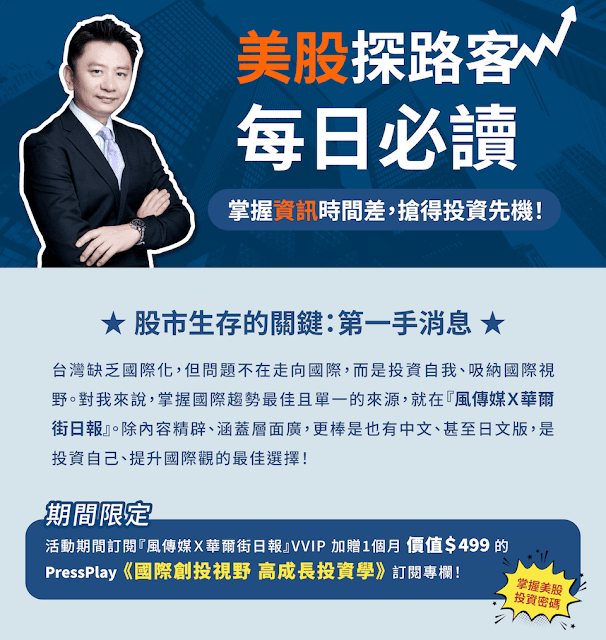



0 comments